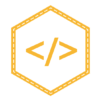Take this Course
01 - Core Gutenberg Architecture
03 - Working with registerBlockType
04 - Example Block Walkthroughs
Course Content
Sections
Status
2
01 - Core Gutenberg Architecture
-
01.01 - A Walk Through of Core Gutenberg Files [3:18]
-
01.02 - Main Gutenberg Plugin File [2:37]
-
01.03 - /element - Element Library [4:03]
-
01.04 - /blocks - The Blocks Library [3:21]
-
01.05 - /component - The Components Library [2:31]
-
01.06 - /editor - The Editor Library [4:03]
-
01.07 - /data - Data Library [2:03]
-
01.08 - /date - Date Library [1:32]
-
01.09 - /i18n - Client Side Internationalization Library [2:12]
-
01.10 - /docs - Docs Library [1:54]
-
01.11 - Tooling and Configuration Files [4:53]
- 01.01 - A Walk Through of Core Gutenberg Files [3:18]
- 01.02 - Main Gutenberg Plugin File [2:37]
- 01.03 - /element - Element Library [4:03]
- 01.04 - /blocks - The Blocks Library [3:21]
- 01.05 - /component - The Components Library [2:31]
- 01.06 - /editor - The Editor Library [4:03]
- 01.07 - /data - Data Library [2:03]
- 01.08 - /date - Date Library [1:32]
- 01.09 - /i18n - Client Side Internationalization Library [2:12]
- 01.10 - /docs - Docs Library [1:54]
- 01.11 - Tooling and Configuration Files [4:53]
4
03 - Working with registerBlockType
-
03.01 - An Overview of registerBlockType [7:00]
-
03.02 - registerBlockType - Title Setting [3:29]
-
03.03 - registerBlockType - Category Setting [1:51]
-
03.04 - registerBlockType - Icon Setting [4:39]
-
03.05 - registerBlockType - Keywords Setting [04:06]
-
03.06 - registerBlockType - Supports Setting [3:32]
-
03.07 - registerBlockType - Attribute Settings [7:51]
-
03.08 - registerBlockType - Edit Setting [6:00]
-
03.09 - registerBlockType - Save Setting [3:32]
- 03.01 - An Overview of registerBlockType [7:00]
- 03.02 - registerBlockType - Title Setting [3:29]
- 03.03 - registerBlockType - Category Setting [1:51]
- 03.04 - registerBlockType - Icon Setting [4:39]
- 03.05 - registerBlockType - Keywords Setting [04:06]
- 03.06 - registerBlockType - Supports Setting [3:32]
- 03.07 - registerBlockType - Attribute Settings [7:51]
- 03.08 - registerBlockType - Edit Setting [6:00]
- 03.09 - registerBlockType - Save Setting [3:32]
5
04 - Example Block Walkthroughs
-
04.01 - Getting Setup with the Example Plugin Files [15:19]
-
04.02 - Example - Static Block [11:27]
-
04.03 - Example - RichText Block [11:34]
-
04.04 - Example - Text Alignment Toolbar [8:27]
-
04.05 - Example - Block Alignment Toolbar [6:16]
-
04.06 - Example - Custom Toolbars in Blocks [9:37]
-
04.07 - Example - Inspector Controls [8:48]
-
04.08 - Example - Inspector Control Fields [19:47]
-
04.09 - Example - Block Form Fields [8:20]
-
04.10 - Example - Media Upload Button [11:54]
-
04.11 - Example - URL Input [8:22]
-
04.12 - Example - Dynamic Block [13:45]
-
04.13 - Example - Meta Box [9:52]
- 04.01 - Getting Setup with the Example Plugin Files [15:19]
- 04.02 - Example - Static Block [11:27]
- 04.03 - Example - RichText Block [11:34]
- 04.04 - Example - Text Alignment Toolbar [8:27]
- 04.05 - Example - Block Alignment Toolbar [6:16]
- 04.06 - Example - Custom Toolbars in Blocks [9:37]
- 04.07 - Example - Inspector Controls [8:48]
- 04.08 - Example - Inspector Control Fields [19:47]
- 04.09 - Example - Block Form Fields [8:20]
- 04.10 - Example - Media Upload Button [11:54]
- 04.11 - Example - URL Input [8:22]
- 04.12 - Example - Dynamic Block [13:45]
- 04.13 - Example - Meta Box [9:52]